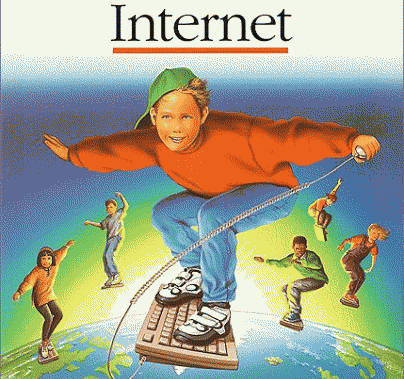
|
| all you need for this tutorial is XNView MP. it's free trust me. |
|
okay so first you're gonna open XNView, and then drag your image you wanna use in, specifically on the top bar.
for this example i will be using this cool space jam version of my logo |
this next part is just a suggestion but scale your image so that the width is 800px or lower. this is just a suggestion, i just felt like it would be better if you make your images work on an 800 by 600 monitor. to do that is pretty simple.
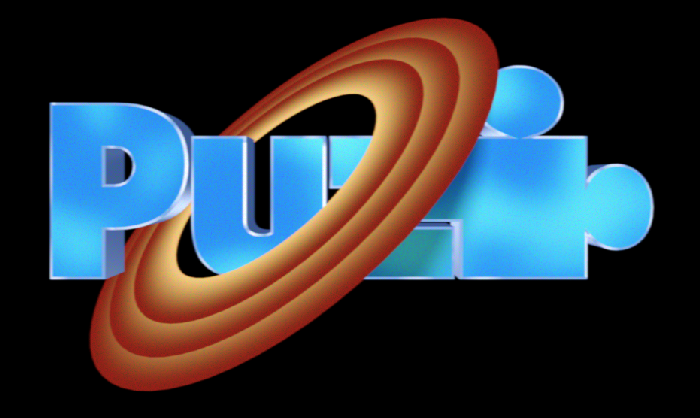
|
now we get to the fun part - the actual color depth.
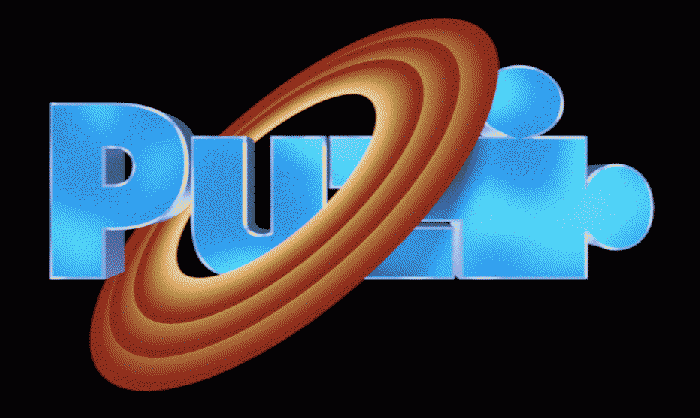
|
HOMEPAGE
